In an increasingly interconnected world, our home networks have become the gateway to a range of devices and services. From smartphones and laptops to smart home devices, our reliance on Wi-Fi for connectivity has never been greater. However, with this increased connectivity comes the need for heightened security measures. In this article, we will explore essential tips for securing your home network and ensuring a safe and protected Wi-Fi connection. By implementing these measures, you can safeguard your personal information, protect against cyber threats, and enjoy a worry-free online experience.
Change the Default Network Name (SSID) and Password:
Many routers come with default network names and passwords, making them vulnerable to attacks. Start by changing the default Service Set Identifier (SSID) to a unique name that doesn’t reveal personal information. Additionally, create a strong, complex password for your Wi-Fi network. Use a combination of letters, numbers, and symbols to minimize the risk of unauthorized access.
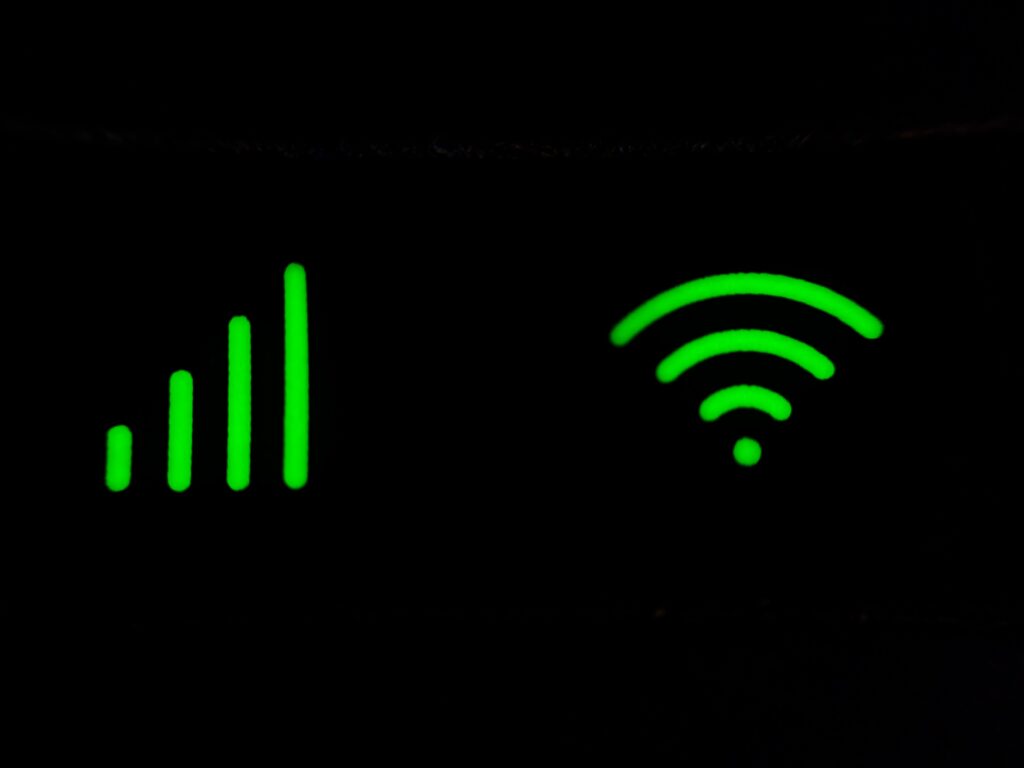
Enable Network Encryption:
Encryption is vital for securing your wireless network. Utilize Wi-Fi Protected Access 3 (WPA3) or, at the very least, WPA2 encryption. These encryption protocols encrypt the data transmitted between your devices and the router, making it difficult for hackers to intercept and decipher the information.
Set Up a Guest Network:
If you frequently have guests connecting to your Wi-Fi, it’s wise to set up a separate guest network. This network provides internet access to visitors without granting them access to your main network and connected devices. Ensure that the guest network is password protected and restrict its access to internet services only.
Keep Your Router’s Firmware Updated:
Routinely check for firmware updates provided by your router manufacturer. Firmware updates often include security patches that address vulnerabilities and improve the overall performance of your router. Regularly updating your router’s firmware helps protect against potential security loopholes exploited by hackers.

Change the Default Router Login Credentials:
It’s common for routers to have default login credentials, such as “admin” for both the username and password. Change these default credentials immediately to prevent unauthorized access to your router’s settings. Use a unique and strong password for your router login, different from your Wi-Fi network password.
Disable Remote Management:
Remote management allows you to access your router’s settings from outside your home network. However, it also provides an entry point for attackers. Disable remote management unless you genuinely require it. By limiting access to your router’s settings, you reduce the risk of unauthorized configuration changes.

Implement MAC Address Filtering:
Media Access Control (MAC) address filtering allows you to specify which devices can connect to your network. By adding the MAC addresses of your authorized devices to the router’s filter list, you restrict access to unknown or unauthorized devices. While MAC address filtering is not foolproof, it adds an additional layer of protection.
Use a Firewall:
Enable the built-in firewall on your router to add an extra layer of security. A firewall helps filter incoming and outgoing network traffic, blocking malicious connections and protecting your devices from unauthorized access. Check your router’s settings to ensure the firewall is activated and configured properly.
Regularly Update Connected Devices:
In addition to securing your router, it’s crucial to keep your devices up to date. Regularly update the operating systems, firmware, and applications on your computers, smartphones, and other connected devices. Updates often include security patches that address vulnerabilities and protect against emerging threats.

Be Mindful of Physical Security:
While focusing on digital security is essential, don’t overlook physical security. Place your router in a secure location, away from public access. Consider limiting physical access to your router by placing it in a locked cabinet or room. Additionally, ensure that the router’s antennas are positioned appropriately to maximize signal strength within your home and minimize signal leakage outside.
Conclusion:
Securing your home network is a critical step in safeguarding your personal information and ensuring a protected Wi-Fi connection. By following the tips outlined in this article, such as changing default credentials, enabling encryption, updating firmware, and practicing physical security, you can fortify your home network against potential threats. Remember, a secure home network not only protects your devices and data but also provides peace of mind for you and your family in our increasingly connected world.
FAQs
Why is it important to change the default network name (SSID) and password?
Changing the default network name and password is crucial because hackers often know the default credentials of popular router models. By using unique credentials, you make it more difficult for attackers to gain unauthorized access to your Wi-Fi network and connected devices.
How does encryption protect my wireless network?
Encryption, such as WPA3 or WPA2, encrypts the data transmitted between your devices and the router. This means that even if someone intercepts the data, they won’t be able to decipher it without the encryption key. Encryption ensures that your wireless network remains secure and protects your sensitive information from being accessed by unauthorized individuals.
What are the benefits of setting up a guest network?
Setting up a guest network provides a separate Wi-Fi network for your visitors. It ensures that guests can access the internet without gaining access to your main network and connected devices. This helps maintain the security and privacy of your personal data while allowing convenient internet access for guests.
How often should I update my router’s firmware?
It is recommended to check for firmware updates regularly, preferably once every few months. Router manufacturers release firmware updates to address security vulnerabilities, improve performance, and add new features. Keeping your router’s firmware up to date ensures that you have the latest security patches to protect against potential threats.
Can MAC address filtering completely secure my network?
MAC address filtering adds an extra layer of security by allowing you to specify which devices can connect to your network based on their MAC addresses. While it provides some level of protection, it is not foolproof. Skilled attackers can spoof MAC addresses or find other ways to bypass MAC address filtering. Therefore, it is recommended to use MAC address filtering in conjunction with other security measures for comprehensive network protection.

