Email has become an integral part of our daily lives, facilitating communication and information exchange. However, it has also become a prime target for cybercriminals who exploit email to carry out phishing attacks. Phishing attacks are deceptive attempts to trick individuals into divulging sensitive information or clicking on malicious links. In this article, we will explore the world of email security, providing valuable insights into how to identify and avoid phishing attacks. By understanding the common techniques employed by cybercriminals, you can protect yourself and your sensitive information from potential harm.
Understanding Phishing Attacks:
Phishing attacks typically involve fraudulent emails that mimic legitimate organizations or individuals. They aim to deceive recipients into taking actions that compromise their security. These actions may include clicking on malicious links, providing personal information, or downloading infected attachments. By being aware of the following red flags, you can identify and avoid falling victim to phishing attacks:
- Suspicious email addresses or domain names.
- Poorly written or grammatically incorrect content.
- Urgent requests for personal information or financial details.
- Unusual or unexpected attachments or links.
- Emails that create a sense of fear or urgency.

Verify the Sender:
One of the most effective ways to protect yourself from phishing attacks is to verify the sender’s authenticity. Pay close attention to the email address, as cybercriminals often create addresses that resemble legitimate ones. Hover your cursor over the sender’s name to reveal the actual email address. Additionally, reach out to the purported sender through alternative means, such as a phone call, to confirm the legitimacy of the email.
Be Cautious of Links and Attachments:
Links and attachments within emails are common vehicles for phishing attacks. Before clicking on any link or downloading any attachment, scrutinize them for potential threats. Hover over the link to see the URL’s destination before clicking. Look for any signs of inconsistency or suspicious domains. Be especially cautious if the email urges you to download or open an attachment, as they could contain malware or viruses.

Protect Personal and Financial Information:
Legitimate organizations will never ask you to provide sensitive information via email. Be skeptical of emails that request personal details, account credentials, or financial information. Avoid responding to such requests and refrain from clicking on any links provided within the email. Instead, independently visit the organization’s official website or contact them through verified channels to verify the request.
Keep Your Software Updated:
Cybercriminals often exploit vulnerabilities in outdated software to launch phishing attacks. To mitigate this risk, ensure that your email client, web browser, and operating system are up to date. Regularly install security patches and updates to stay protected against the latest phishing techniques.
Enable Two-Factor Authentication (2FA):
Enabling 2FA adds an extra layer of security to your email accounts. It requires a second form of verification, such as a verification code sent to your mobile device, to access your account. Implementing 2FA significantly reduces the risk of unauthorized access, even if your password is compromised.
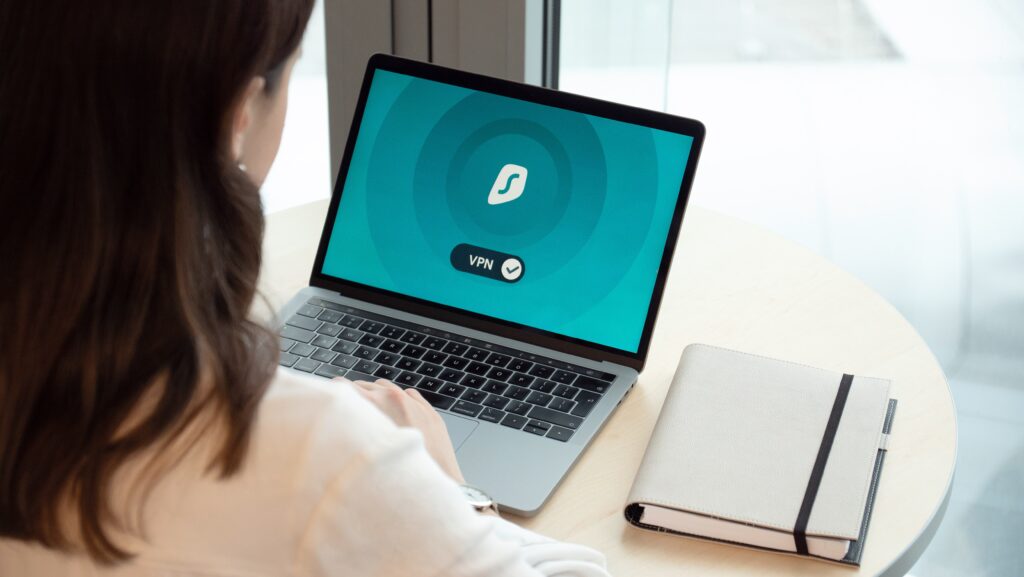
Educate Yourself and Stay Informed:
Cybercriminals are continually evolving their tactics, making it crucial to stay informed about the latest phishing techniques. Educate yourself and your colleagues about email security best practices, such as identifying suspicious emails and reporting them. Regularly follow reputable sources for updates on emerging phishing trends and strategies.
Conclusion:
Email security is a vital component of safeguarding our personal and professional lives from phishing attacks. By familiarizing yourself with the tactics employed by cybercriminals, you can become a vigilant email user and avoid falling victim to their schemes. Remember to verify senders, exercise caution with links and attachments, protect personal information, keep your software updated, enable 2FA, and stay informed. By adopting these practices, you can fortify your email security and protect yourself from the ever-present threat of phishing attacks.
FAQs
How can I differentiate a legitimate email from a phishing email?
Pay attention to red flags such as suspicious email addresses or domain names, poorly written content, urgent requests for personal information, unusual attachments or links, and emails that create a sense of fear or urgency. Verify the sender’s authenticity by checking the email address and contacting the organization through alternative means to confirm the email’s legitimacy.
What should I do if I receive a suspicious email?
If you receive a suspicious email, do not click on any links or download any attachments. Instead, carefully examine the email for signs of phishing. Report the email as spam or phishing to your email provider, and delete it from your inbox. If it appears to be from a legitimate organization, contact them directly through verified channels to confirm the email’s authenticity.
Are there any precautions I can take to avoid clicking on malicious links?
Before clicking on any link in an email, hover your cursor over it to see the URL’s destination. Check for inconsistencies or suspicious domains. Additionally, be cautious of shortened URLs, as they can mask the true destination. When in doubt, independently visit the website by typing the official URL into your browser instead of relying on the link provided in the email.
What should I do if I accidentally clicked on a suspicious link or provided my information?
If you believe you have fallen victim to a phishing attack, take immediate action. Change your passwords for the affected accounts, monitor your accounts for any suspicious activity, and consider enabling two-factor authentication (2FA) for added security. If you provided financial information, contact your bank or credit card company to report the incident and take appropriate measures to protect your accounts.
How can I stay updated on the latest phishing techniques and trends?
Staying informed about phishing techniques is essential for maintaining email security. Regularly follow reputable sources, such as cybersecurity websites, industry blogs, and official security advisories. These sources often provide updates on emerging phishing trends, common attack methods, and tips to protect yourself against evolving threats.

