Optimizing website performance is crucial to provide a seamless user experience and achieve better search engine rankings. Slow-loading websites can lead to higher bounce rates, lower conversion rates, and frustrated users. This article explores effective strategies for optimizing website performance to achieve faster loading times and enhance overall user satisfaction.
Minimize HTTP Requests

Reducing the number of HTTP requests is a fundamental strategy for improving website performance. This can be achieved by combining multiple CSS and JavaScript files into minified versions, utilizing CSS sprites for images, and minimizing the use of external scripts and stylesheets.
Optimize Image Files
Images often contribute significantly to page load times. To optimize image files, consider resizing images to the required dimensions, compressing them using efficient image formats (such as WebP or JPEG 2000), and leveraging lazy loading techniques to load images only when they are visible on the screen.
Enable Caching
Caching is a powerful technique that can significantly improve website performance. By leveraging browser caching and server-side caching mechanisms, such as Content Delivery Networks (CDNs) and caching plugins, you can store static resources and reduce server requests, resulting in faster page loads for returning visitors.
Minify and Compress Code
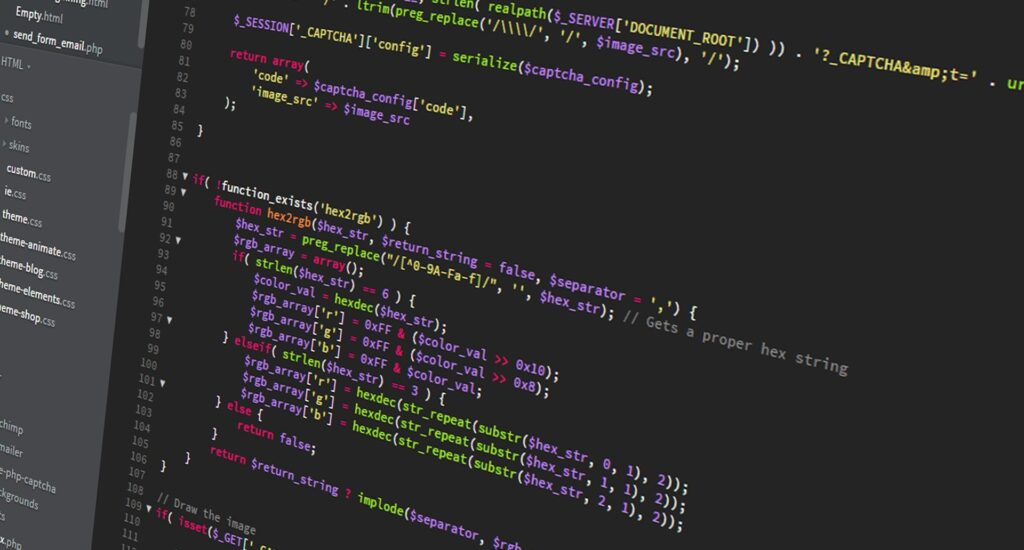
Minifying and compressing code can significantly reduce file sizes and improve website performance. Minification involves removing unnecessary characters, white spaces, and comments from HTML, CSS, and JavaScript files. Additionally, compressing code using techniques like Gzip compression can further reduce file sizes and decrease transfer times.
Optimize Database Queries
If your website relies on a database, optimizing database queries is crucial for improving performance. Ensure that database queries are properly indexed, limit the number of queries executed, and consider implementing caching mechanisms for frequently accessed data.
Implement Content Delivery Networks (CDNs)
CDNs distribute your website’s static content across multiple servers located in different geographic regions. By delivering content from servers closest to the user’s location, CDNs minimize latency and reduce load times. Consider utilizing a reliable CDN to deliver images, CSS, JavaScript, and other static assets.
Monitor and Analyze Performance
Regularly monitoring and analyzing your website’s performance using tools like Google PageSpeed Insights, GTmetrix, or WebPageTest can help identify performance bottlenecks and areas for improvement. Pay attention to metrics like page load time, time to first byte (TTFB), and render-blocking resources.
How can developers get their websites to load faster?
How Can Developers get their Websites to Load Faster?
- Developers can employ several techniques to ensure their websites load faster and provide a better user experience. Firstly, they can minimize HTTP requests by combining and minifying CSS and JavaScript files, reducing external scripts, and utilizing CSS sprites.
- Optimizing image files by resizing, compressing, and implementing lazy loading techniques can significantly reduce page load times. Enabling caching mechanisms, such as browser caching and Content Delivery Networks (CDNs), helps store static resources and deliver them efficiently to users.
- Minifying and compressing code, optimizing database queries, and utilizing CDNs also contribute to faster loading times. Monitoring performance regularly and making improvements based on insights obtained from performance analysis tools can further optimize website speed.
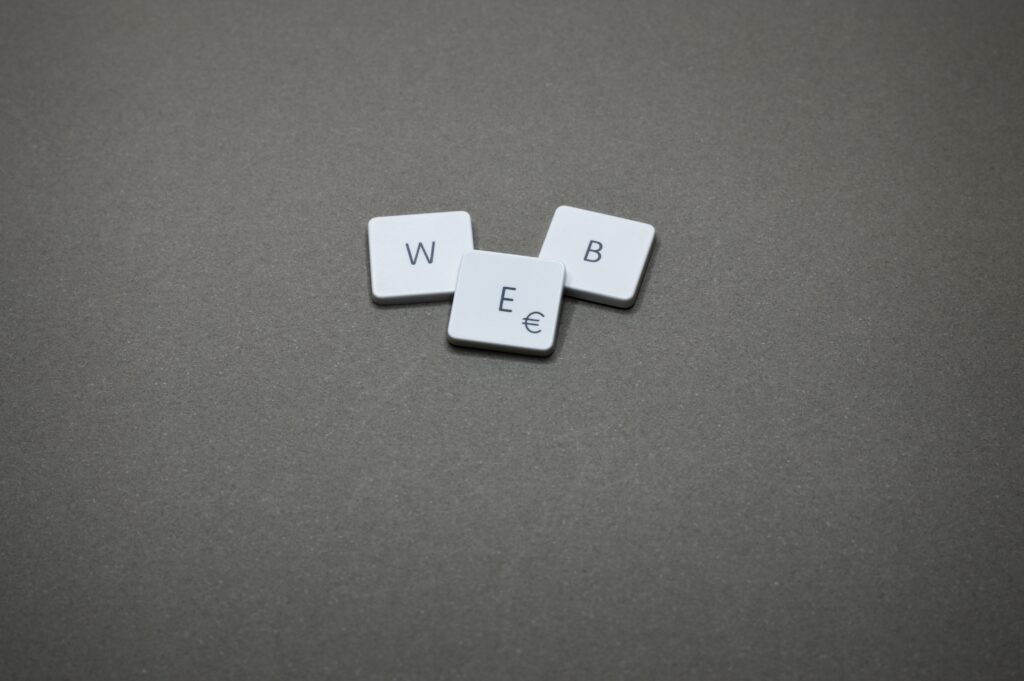
Conclusion
Optimizing website performance is essential for providing a fast and seamless user experience. By implementing strategies such as minimizing HTTP requests, optimizing image files, enabling caching, minifying, and compressing code, optimizing database queries, utilizing CDNs, and continuously monitoring performance, web developers can significantly improve loading times and enhance overall website performance. Prioritizing website optimization not only benefits users but also contributes to improved search engine rankings, increased engagement, and better conversion rates. Remember, every millisecond counts when it comes to website performance, so take proactive steps to optimize your website for faster loading times.
FAQs
Q: Why is website performance optimization important?
A: Optimizing website performance is crucial for providing a seamless user experience. Faster loading times lead to lower bounce rates, higher user engagement, improved search engine rankings, and increased conversions.
Q: How can I minimize HTTP requests on my website?
A: You can reduce HTTP requests by combining and minifying CSS and JavaScript files, using CSS sprites for images, and limiting the use of external scripts and stylesheets. This helps decrease the number of server requests and improves overall page load times.
Q: What are some techniques for optimizing image files?
A: Optimizing image files involves resizing images to the required dimensions, compressing them using efficient formats like WebP or JPEG 2000, and implementing lazy loading techniques to load images only when they are visible on the screen.
Q: How does caching contribute to website performance?
A: Caching plays a crucial role in improving performance. By leveraging browser caching and server-side caching mechanisms, such as Content Delivery Networks (CDNs) and caching plugins, you can store static resources, reduce server requests, and deliver content faster to returning visitors.
Q: What tools can help me monitor and analyze website performance?
A: There are several performance analysis tools available, such as Google PageSpeed Insights, GTmetrix, and WebPageTest. These tools provide valuable insights into page load times, time to first byte (TTFB), render-blocking resources, and other performance metrics, helping you identify areas for improvement and optimize your website’s speed.

